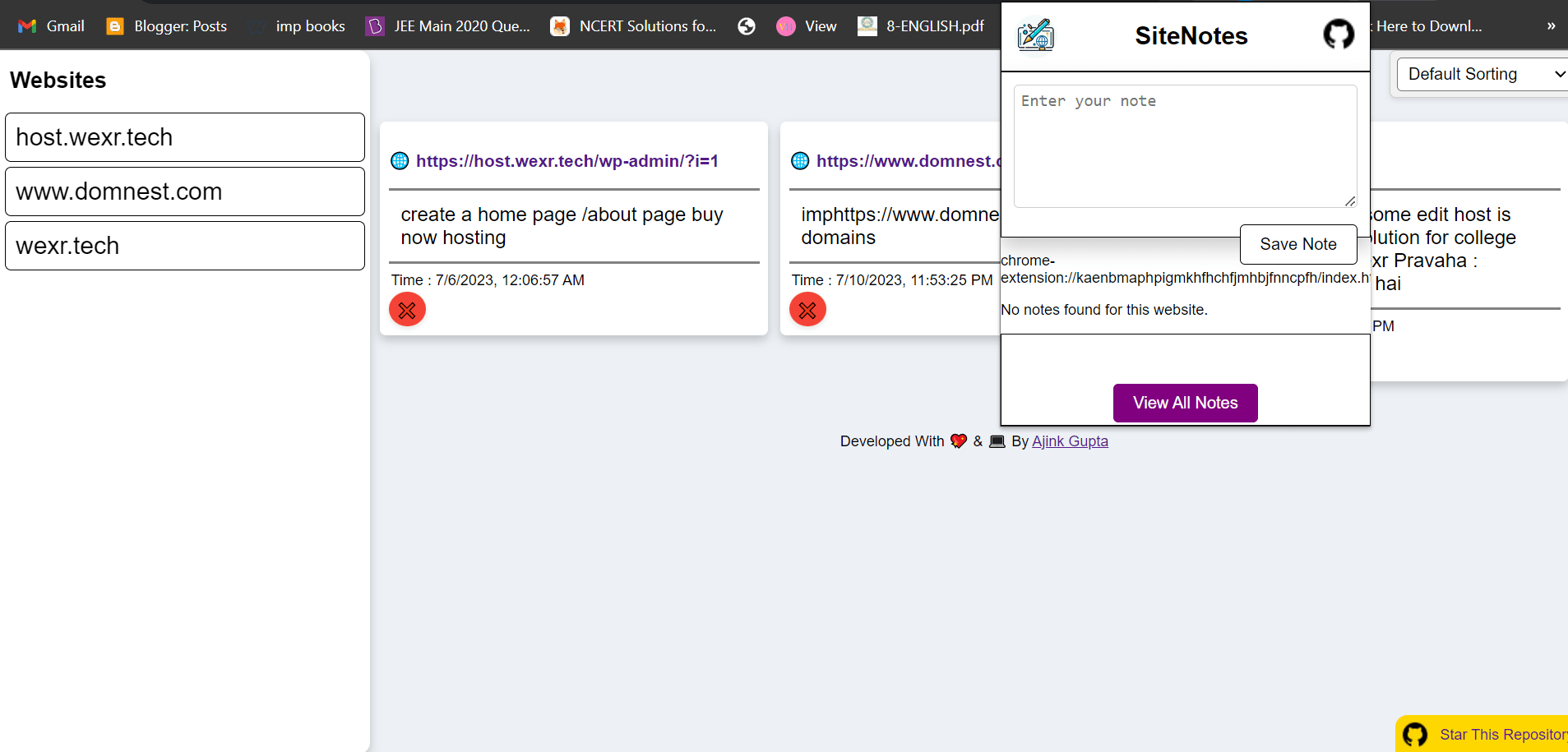Sitenotes is a handy Chrome extension that allows you to take quick notes and save them for specific websites. With SiteScriber, you can easily jot down important information, reminders, or ideas while browsing the web, ensuring that you never forget or lose track of valuable insights.
How to Use the SiteNotes Extension
Follow these steps to use the SiteNotes extension:
- Download the extension files from the github.
- Extract the downloaded files to a folder on your computer.
- Open Google Chrome and go to the Extensions page by entering "chrome://extensions" in the address bar.
- Enable the "Developer mode" option located in the top right corner of the Extensions page.
- Click on the "Load unpacked" button.
- Select the folder where you extracted the extension files and click "OK" to load the extension.
- The extension should now appear in the list of installed extensions.
- You can now start using the extension. Whenever you visit a website, you can click on the extension icon to open the note-taking interface.
- In the note-taking interface, enter your desired notes and click the "Save Note" button to save them.
- The notes will be associated with the specific website you are on, allowing you to easily retrieve them later.
- To view all your saved notes, click on the "View All Notes" button, which will open a new page with a list of all your notes organized by website.
- You can edit or delete notes as needed.