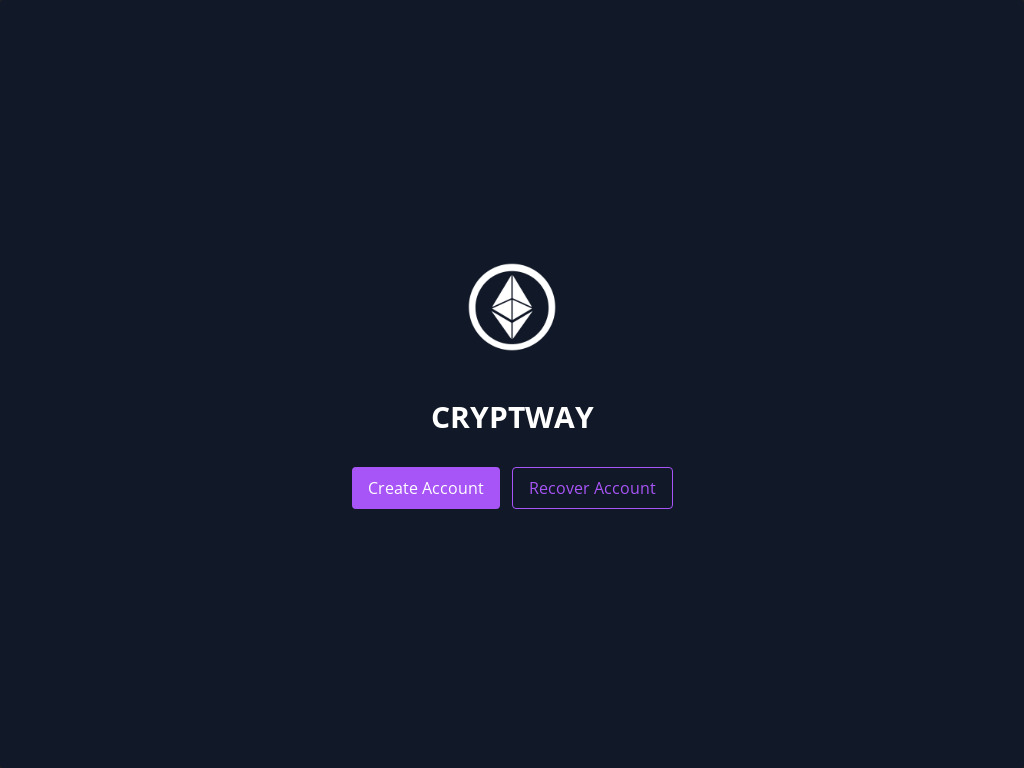ETH Wallet is a blockchain-based wallet application that allows users to create a new wallet or import an existing one. It supports sending and receiving ethers, as well as viewing transaction history.
Installation
To install the application, follow these steps:
- Clone or download the repository to your local machine.
- Open a terminal and navigate to the directory where the repository was downloaded.
- Run the command
npm installto install the required dependencies. - Run the command
npm startto start the application.
Usage
Create a new wallet
To create a new wallet, follow these steps:
- Click the "Create Wallet" button on the home screen.
- Enter a password to secure your wallet.
- Click the "Create Wallet" button.
- Your new wallet will be created and its address will be displayed on the screen.
Import an existing wallet
To import an existing wallet, follow these steps:
- Click the "Import Wallet" button on the home screen.
- Enter the private key or seed phrase for your existing wallet.
- Enter a password to secure your wallet.
- Click the "Import Wallet" button.
- Your existing wallet will be imported and its address will be displayed on the screen.
Send ether
To send ether from your wallet, follow these steps:
- Click the "Send" button on the home screen.
- Enter the recipient's address and the amount of ether you want to send.
- Click the "Send Ether" button.
- Confirm the transaction by entering your password.
- Your transaction will be sent to the blockchain.
Receive ether
To receive ether into your wallet, simply provide your wallet address to the sender.
Transaction history
To view your transaction history, click the "Transactions" button on the home screen. This will display a list of all transactions associated with your wallet, including the sender, recipient, amount, and date/time of the transaction.